Introduction
Here you will find recources like software or tutorials
Art
hardware
Art Tutorials and other videos
Artbooks
Pixel Art Tutorials
My Art
Software
-

Firealpaca
-
This free program is essentially a predecessor to Medibang Paint however I am mentioning it for it animation tool which is very simple but if you just want to do some frame by frame animation it works pretty well.
-

Heavypaint
-
Very limited art program that is fantastic for practicing to paint with big shapes and focus on color and composition.
The video "This weird app taught me to paint." by Love Life Drawing (that is a little outdated by now as the app got some updates as far as I'm aware) explains the benefits of it really well. -

Krita
-
Free Program that still has many different tools with a similar layout to photoshop
-

Medibang Paint Pro
-
Free Program that I would highly recommend for beginners with digital art as it's much more simple with it's layout and tools while still giving you everything essential.
This was my software of choice for the first like 4 years of digital art.
The main downside is lack of brushes and ability to customize them. You can add new ones and customize them and in my opinion it's often better for beginners especially to have fewer brushes and you shouldn't rely on custom brushes but this is still a downside at the end of the day. -

Photoshop
-
standard art program that most will know. I will say however that you can clearly notice that photoshop was not meant as a drawing or painting software but as a photo editing one and so if you come from softwares that have been made specifically for painting you will have to get used to a lot of things here.
But once you do its genuinely a nice program with a lot of helpful tools -

Pureref
-
Free program that you can use to put your reference images in another window. In regular drawing I ususally put my references on the canvas but with pixel art or 3D art this is really helpful.
Since it gives you an infinite canvas I also used it for my website design for example.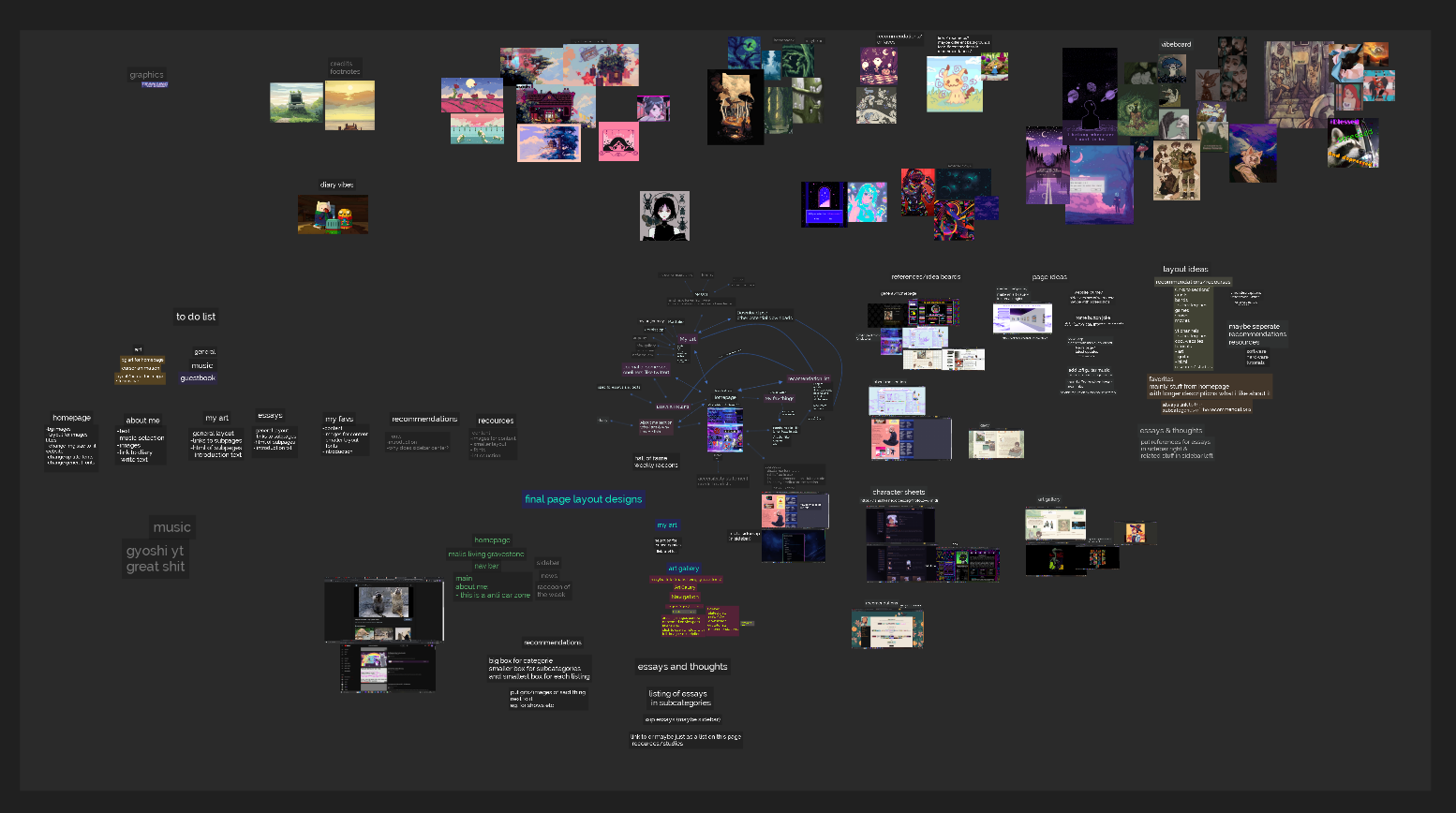
Hardware
-

Huion 1060 Plus
-
great cheap screenless tablet that I used for years (still works).
You have to charge the pen with a cable charger but only rarely and you can charge it while you use it (though the cable can be annoying while drawing). It comes with extra pen tips -

Wacom Intuos S
-
great cheap screenless tablet
You don't have to charge the pen. It comes with extra pen tips.
The pen tips do get broken down more quickly then on the huion and it is slightly smaller, but also makes it easier to carry around.
Art Tutorials and other videos
-
 @AmazingAnimationAnalysis
@AmazingAnimationAnalysis
-
its like their name says. Amazing analysis
-
 @AhmedAldoori
@AhmedAldoori
-
Great shorter tips
-
 @AlexHuneycutt
@AlexHuneycutt
-
shows his Painting process; good background art
-
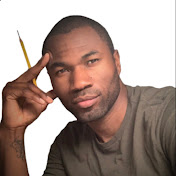 @ALPHONSODUNN
@ALPHONSODUNN
-
great videos on ink drawing and general tutorials
-
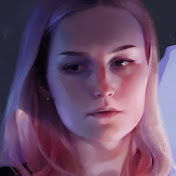 @AstriSjursen
@AstriSjursen
-
Art mindset motivation and great speedpaints
-
 @ateyghailan9353
@ateyghailan9353
-
good Art process videos
-
 @BabanIllustration
@BabanIllustration
-
Has some great longer tutorials
-
 @BaMAnimation
@BaMAnimation
-
General art/ animation advice
-
 @BKAN81
@BKAN81
-
Time-lapse paintings/ speedpaints
-
 @bluebiscuits
@bluebiscuits
-
Good tutorials about perspective and anatomy/ faces as well as some speedpaints
-
 @bochen6820
@bochen6820
-
Great painting process/ speedpaint videos
-
 @BobboAndonova
@BobboAndonova
-
Few but good tutorials (especially about faces)
-
 @BobbyChiu
@BobbyChiu
-
Great mindful art/life advice
-
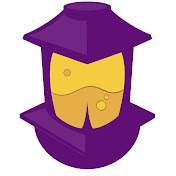 @CharacterDesignForge
@CharacterDesignForge
-
Character design stuff
-
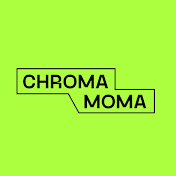 @ChromaMoma
@ChromaMoma
-
Good stuff about mech drawings
-
 @DaoLeTrong
@DaoLeTrong
-
Great speed paints
-
 @DaveGreco
@DaveGreco
-
Great art videos; especially love how he paints hair
-
 @DavidFinchartist
@DavidFinchartist
-
Great tutorials for western comic stlyes
-
 @deivcalviz
@deivcalviz
-
Great speedpaints
-
 @DevinElleKurtzArt
@DevinElleKurtzArt
-
Few but great videos
-
 @Emilyena
@Emilyena
-
great Speedpaints
-
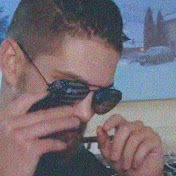 @EthanBecker70
@EthanBecker70
-
Lots of great overall art advice + funny guy
-
 @KazoneArt
@KazoneArt
-
interviews and showcases of great artists
-
 @KienanLafferty
@KienanLafferty
-
fantastic digital art and concept art tutorials
-
 @lovelifedrawing
@lovelifedrawing
-
nice tutorials especially on gesture drawing
-
 @YTartschool
@YTartschool
-
nice tutorials with general tips. I especially like his videos talking about his painting process
-
 @marcobucci
@marcobucci
-
fanatastic painting tutorials
especially like his 10 Minutes to Better Painting Series video series -
 @mikebop2024
@mikebop2024
-
translated kim jung gi lessons/ drawing videos
-
 @ModernDayJames
@ModernDayJames
-
fantastic art tutorials Especially like this series: BECOMING A GI/ EMULATING EVEN AMUNDSEN
-
 @ProkoTV
@ProkoTV
-
Great channel with interviews and tutorials
-
 @RobinSealark
@RobinSealark
-
great relaxing videos with mental health talk regarding artists struggles
-
 @sinixdesign
@sinixdesign
-
fantastic art tutprials
especially like his Anatomy Quick Tips and his Paintover Pals Series -
 @SrishCreates
@SrishCreates
-
great videos analysing artist's style and learning from it
-
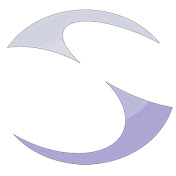 @Sycra
@Sycra
-
fantastic art tutorials
-
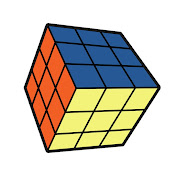 @beginnerdrawingcourse
@beginnerdrawingcourse
-
nice art tutorials
-
 @TheJettyJetShow
@TheJettyJetShow
-
nice speedpaints
-
 @theCecile
@theCecile
-
nice speedpaints
-
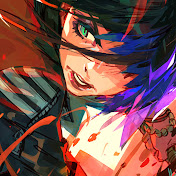 @ToniInfante
@ToniInfante
-
nice speedpaints
-
 @TrentKaniuga
@TrentKaniuga
-
good pro artists advice
-
 @TylerEdlin84
@TylerEdlin84
-
great art tips
Artbooks
-
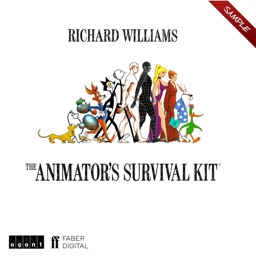 Animators Survival Kit
Animators Survival Kit
-
fantastic animation guide
-
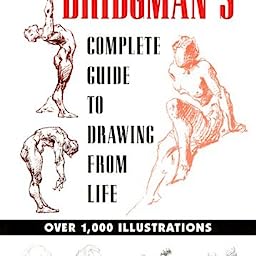 Bridgman's complete guide to drawing from life
Bridgman's complete guide to drawing from life
-
amazing book on anatomy
-
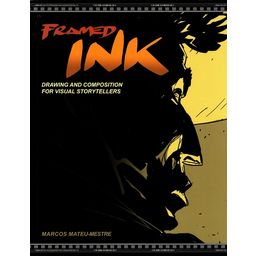 Framed Ink
Framed Ink
-
great book on composition
Pixel Art Tutorials
-
 @AdamCYounis
@AdamCYounis
-
great pixel art tutorials
-
 @BJGpixel
@BJGpixel
-
great pixel art tutorials
-
 @saultoons
@saultoons
-
great pixel art tutorials and progress videos
Music
Music Software
Guitar Tutorials
Other Music Content
Guitar Tutorials
-
 @PaulDavids
@PaulDavids
-
great general guitar tutorials
-
 @RedlightBlue
@RedlightBlue
-
great beginner guitar tutorials
-
 @RobertBakerGuitar
@RobertBakerGuitar
-
great rock guitar tutorials
-
 @stinemusiclessons
@stinemusiclessons
-
great rock beginner friendly guitar tutorials (as well as some more advanced tutorials)
-
 @TrevorWongMusic
@TrevorWongMusic
-
nice short guitar videos showing cool chords/ chord progressions
Other Music Content
-
 @kentamplin
@kentamplin
-
great singing tutorials as well as covers and analysing singing
-
 @NewYorkVocalCoaching
@NewYorkVocalCoaching
-
great singing tutorials
Html, CSS, Java
Html CSS Java Tutorials
Html CSS Java Software
My Code and Tutorials
Graphics for your website
Html CSS Java Tutorials
-
 The Mozilla Website
The Mozilla Website
-
the Introduction guides on this is how I started learning everything
-
 The W3Schools Website
The W3Schools Website
-
has many great lessons and is amazing for looking up things
Html CSS Java Software
-

Visual Studio Code
-
This free program is essentially just makes code writing a bit simpler than basic programs like Note++, because it color codes everything nicely and gives you word suggestions while typing and has a color wheel for selecting colors.
My tutorials
Graphics for your website
writing
Youtube Channels
Software
Youtube Channels
-
 @BrandSanderson
@BrandSanderson
-
great author who sometimes gives writing advice
Software
transgender
Youtube Channels
Other
Youtube Channels
-
 @TransVoiceLessons
@TransVoiceLessons
-
great voice training videos
Other
-
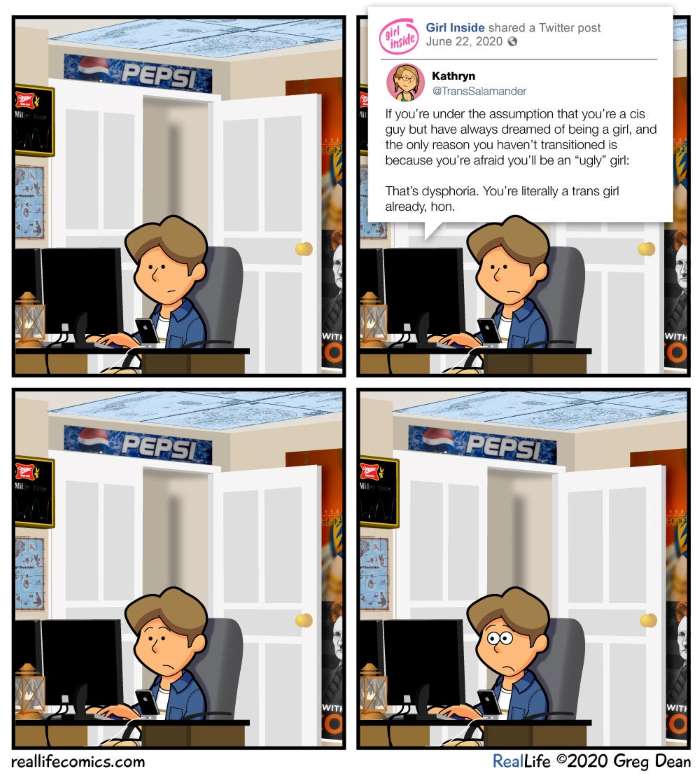 Part One: A Webcomic by @docimpossible
Part One: A Webcomic by @docimpossible
-
Great essay on a trans womans experience coming to terms with being trans. -
 How To Figure Out If You're Trans by @docimpossible
How To Figure Out If You're Trans by @docimpossible
-
How To Figure Out If You're Trans by @docimpossible
-
 Getting (Mis)Gendered by @docimpossible
Getting (Mis)Gendered by @docimpossible
-
Great essay on how gendering works and tips on how to avoid getting misgendered.
